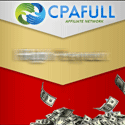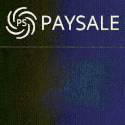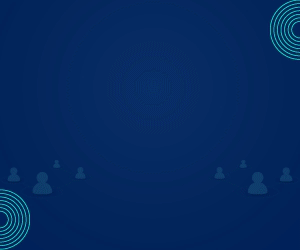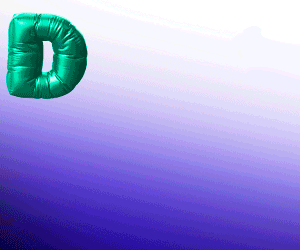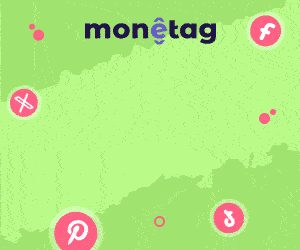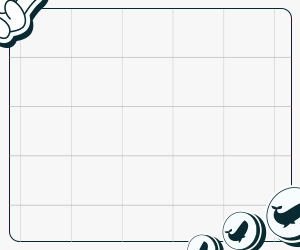If you’ve been running campaigns for a while, you’ve probably seen it: your tracker says one thing, your affiliate network says another, and your traffic source? Something completely different.
These mismatches, also known as tracking discrepancies, are extremely common. And while a small difference is usually nothing to worry about, once it crosses the 10–15% mark, it can throw off your decisions, your CPA, and your ROI.
Here’s a clear breakdown of why discrepancies happen, how to spot critical issues, and what steps you can take to get your tracking back on track.
This guide is based on the insights of PropellerAds’ partners and industry’s most respected tracking platforms — Kamila Łuksza-Szpyt, Managing Director and Michał Schindler, Marketing Manager from Voluum and Konstantin Vashkevich, Head of Marketing from RedTrack
Common causes of tracking errors
Both Voluum and RedTrack (two of the most widely used tracking platforms) agree: most issues come down to incorrect setup.
Here are the most common culprits:
Missing pixels or scripts
If the pixel doesn’t fire, the conversion won’t register.
Broken URL parameters
A typo in {clickid} or misconfigured redirect can break the data flow.
Domain errors
A small typo in your custom tracking domain is enough to block conversions.
Unverified or misfiring postbacks
If your affiliate network isn’t sending valid S2S postbacks, your tracker won't log anything.
Small setup mistakes like these are often overlooked but can have a big impact on your reporting.
When multiple issues overlap
RedTrack warns that most tracking discrepancies aren’t caused by just one issue. Often it’s a combination of ad blockers, delayed pixels, network misfires, all stacking up. In some campaigns, they’ve seen up to 50% of conversions lost due to overlapping errors.
Platform logic: another source of mismatch
Even with a flawless technical setup, you might still see discrepancies.
Why?
Because different platforms record data in different ways:
Time zones
Ad networks, trackers, and affiliate platforms may all log events in different time zones.
Attribution method
Some systems attribute conversions to the time of the click (click-time), while others use the actual moment the user converts (conversion-time).
Duplicate handling
One platform may count multiple conversions from the same click; another may filter them unless they have unique transaction IDs.
Voluum helps with this by letting users toggle between attribution models for better alignment across systems.
What’s an acceptable discrepancy?
Here’s the general rule of thumb from the experts:
0–10% → Acceptable
10–15% → Monitor closely
15%+ → Audit your entire setup
Even small discrepancies can compound over time, especially if you're optimizing based on inaccurate data.
How to verify your tracking data
To keep your reporting accurate, consider the following practices:
Set up alerts
Voluum users can set rules to get email/mobile alerts when conversions drop sharply (e.g., 30% in 3 hours).Track CPA/ROAS daily
Watch for sudden performance shifts; they often signal a tracking problem.Compare across platforms
Look at impressions, clicks, and conversions in your ad platform vs. tracker vs. affiliate network.Avoid overlapping trackers
Using two trackers and an ad platform pixel at the same time can slow pages and interfere with performance.
Does it actually make a difference?
Yes. Here are two examples:
Voluum + iGaming brand – Fixing tracking setup led to a 25% increase in FTDs and signups.
RedTrack + XenTraffic – Improved attribution helped lift conversion rates by 22% and ROAS by 30% (especially on Facebook, post-iOS 14).
Better tracking doesn’t just improve reporting. It directly improves campaign performance.
Final Checklist
If you’re serious about optimizing based on reliable data, here’s what to keep in mind:

Audit your tracking setup regularly

Use S2S tracking and first-party cookies where possible

Don’t ignore discrepancies over 10%

Set real-time alerts to catch errors early

Stick to one clean tracking setup whenever possible
Have you dealt with tracking discrepancies before? Share your experience! What caused the mismatch, and how did you fix it?