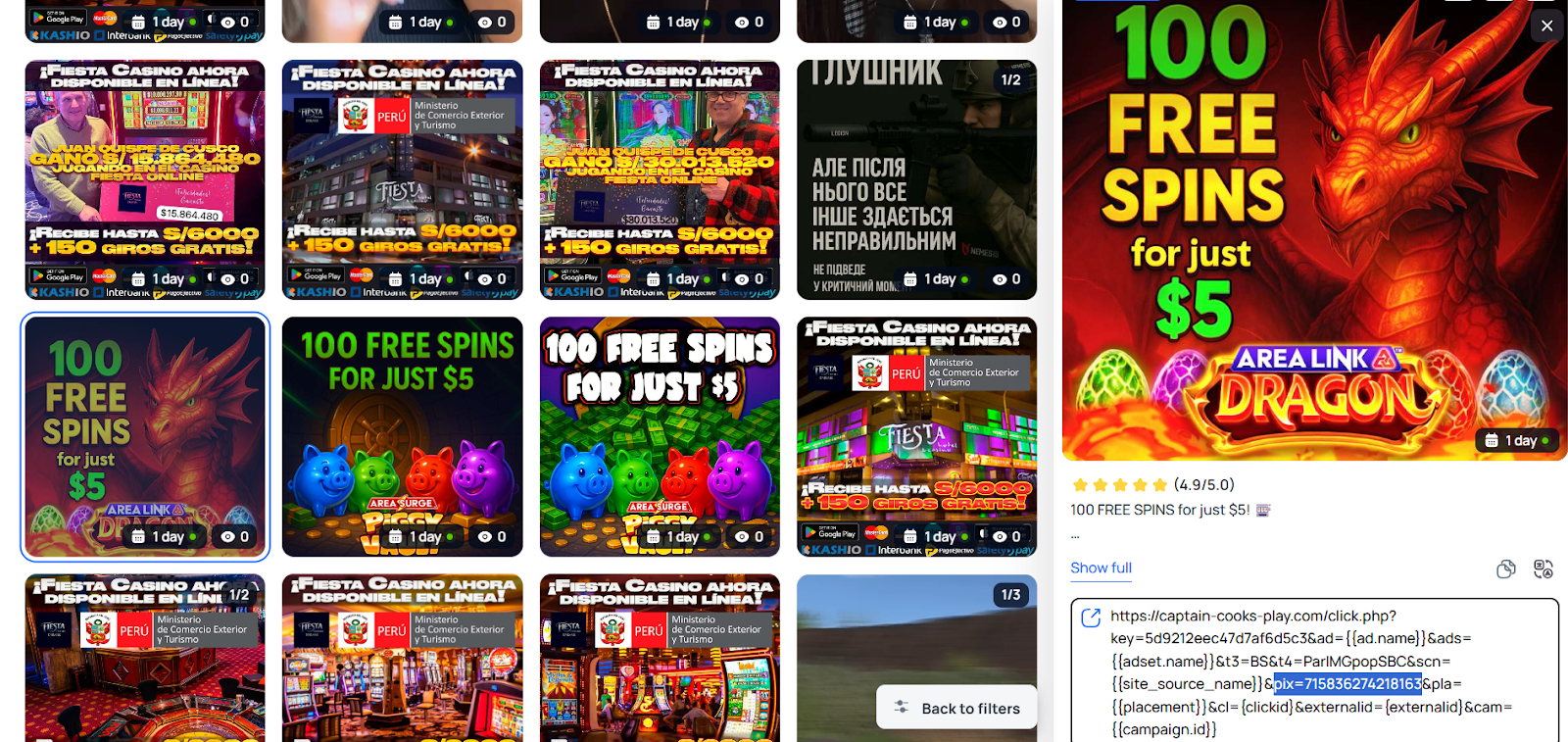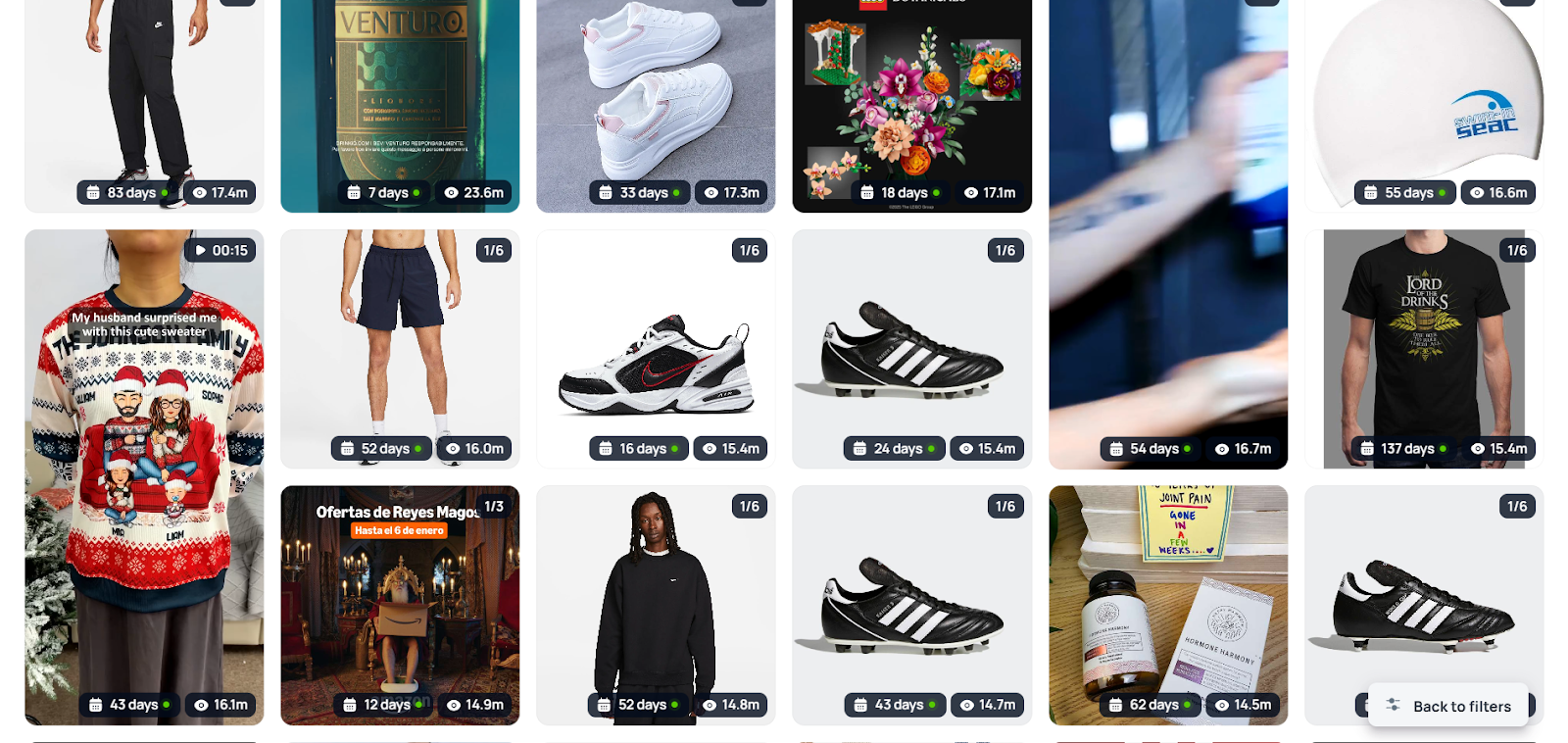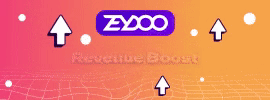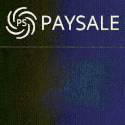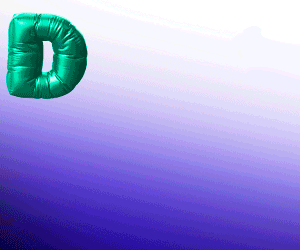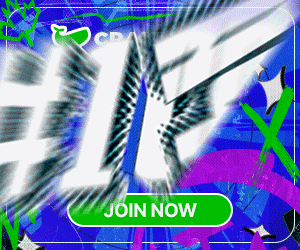High-converting ad creatives are one of the key components of successful affiliate marketing, dropshipping, and e-commerce. The CTR, conversion rate, and ultimately the profitability of your ad campaign depend on their quality and relevance.
Coming up with something creative from scratch is not the best way to start. First, it’s a good idea to find out what creatives and approaches your competitors are using in your niche. This helps you find winning products, use the most effective ad angles, and get ad creatives inspiration.
Spy tools can help with this. One of them is Tyver, a tool that’s gaining popularity. Let’s find out whether it can really help you discover best performing creatives for any niche, or if it’s just another overhyped tool. At the same time, we’ll learn how to search for creatives inside the platform and explore what makes it different from the competition.
Features and capabilities of the Tyver platform
The developers claim that over 2 million new ad creatives for Facebook are uploaded daily. And this seems to be true — for any search query, the platform returns a huge number of creatives, far more than what you’d get from the Facebook Ad Library, and they’re also more relevant and up-to-date.
For comparison, let’s search Facebook ad examples 2025 for the keyword “buy a bicycle” in both systems.
As we can see, Tyver provides more relevant ads, and the creatives themselves are displayed in a more compact format. Moreover, unlike the Facebook Ad Library, the creatives don’t disappear from the spy tool even after the ad account gets banned.
Search filters
Tyver offers a wide range of parameters for filtering ad results.
The main filtering options include language, the date the creative was made, and the dates of its activity. In addition, there are several more groups of filters. You can also sort by creation date, days active, and reach — the latter is often used to find viral ecom ads.
Ad settings — these are simple dropdown menus with the following options:
Format – carousel, image, video;
CTA (call to action) – a wide selection of actions, from “add to cart” to “watch video” (this makes Tyver both a spy tool for dropshipping and an affiliate offers spy);
Placements – platforms where the ads are shown, including Facebook feed, Instagram, Oculus, WhatsApp, and Audience Network;
Lead-form – lets you filter for ads that include or exclude lead forms.
Advanced settings — here you can filter based on ad link parameters:
Fan page ID or name – filters ads linked to specific Facebook pages;
App, ID, or URL – allows searching for ads based on the promoted app;
Domain zone – filters creatives that lead to websites with specific domain extensions;
In link – search by link identifiers like subid=1, pixel_id, etc. This is useful for finding ads using certain types of tracking;
App store – filters ads that lead to either the App Store or Google Play;
Last activity – lets you choose a specific date or time period when the ad was active;
IP or domain – search for ads associated with specific IP addresses or domains.
EU targeting settings allow you to filter ads by gender and age of the target audience, as well as by reach. By the way, for the European Union, it’s possible to extract a large number of both new and older creatives, as they are pulled via API.
How to search for creatives with precision?
Tyver offers a rich set of tools — so much so that some users consider it the best dropshipping ad spy and one of the best tools for affiliate marketers. The real question is: how do you actually use it? Let’s see it in action and try to figure out how to find converting creatives.
Tyver as a CPA marketing spy tool
With Tyver, you can find the maximum number of ads for a specific offer. For example, let’s search for ads promoting the SLIMBOOST offer.
The number of ads for a particular offer may seem small. However, there are usually many more relevant creatives than it appears at first glance. That’s where the “Related Ads” section comes in — it instantly helps you discover lots of other ads launched by the same media buyer.
By clicking on one of the ads in the “Related ads” column, you’ll open a new tab showing only the ads from that Fan page.
The Similar Ads section also lets you evaluate:
How long a fan page has been active and how many creatives have been launched from it;
What other offers the media buyer is promoting (you might even discover several working funnels or combinations).
If you apply a filter by Domain instead of by FP, you can select ads that are driving traffic specifically to that landing page.
If you want, you can also track the entire affiliate funnel spy. Just open the ad and follow the link located beneath it.
To search for nutra offers on a specific topic — for example, weight loss — you can also use keywords that reflect this theme and help find relevant creatives without tying them to specific offers:
for weight loss;
lose weight;
burn belly fat;
perte de poids rapide.
In a similar way, you can also find offers related to male enhancement by using keywords like prostate health.
Let’s see how to find converting creatives within affiliate verticals — for example, gambling.
The easiest way to find gambling creatives is by using the search query ⭐️⭐️⭐️⭐️⭐️ 4.9/5. This element appears in a large number of casino-related ads, making it a reliable way to discover them. Of course, you could also try keywords like “casino,” “roulette,” or “freespin,” but affiliates rarely use them, as they are known to trigger Facebook’s filters.
The search returns over 405,000 ad results. As we can see, not all of them are casino-related (quite a few dropshipping Facebook ads showed up as well). So, it’s a good idea to narrow down the parameters to get more relevant casino ads.
To refine the search, open the CTA (Call to Action) filter and choose action types that are typical for casino ads:
Play Game;
Download;
Install App;
Install Now.
Gambling media buyers almost always promote apps, which is why they use these types of buttons.
As we can see, only casino creatives are left now. If we want to find all creatives within a campaign run by a specific affiliate, we can filter them by pixel_id.
To do this, open the ad link, copy the part that says pix=..., then open a new Tyver page and paste the copied value into the In link field.
You don’t have to focus on a specific offer or vertical. Tyver can also be used to analyze overall ad trends by GEO and vertical.
To do this, you need to search by link tags. Affiliates typically use the following tracking parameters:
sub1=
subid
pixel_id
utm_medium=
utm_campaign=
aff_sub=
Searching by these identifiers, combined with sorting by reach, helps you understand which niches and offers are currently the most popular. For example, let’s run a search using the pixel_id identifier (insert it into the “Fine tuning — In link” section). Then sort the results by reach.
Around half of the ads here are not related to affiliate marketing. However, if you take a closer look at the affiliate ad library, the most common verticals are gambling, dating, blood pressure supplements, and products for lowering blood sugar.
Tyver as ecom ad spy
Tyver is also a convenient product research tool for dropshipping. Let’s say we just want to figure out which products are currently popular, without focusing on a specific niche or GEO. To do this, go to the CTA field and select:
Add to Cart;
Buy Now;
Order Now;
Shop Now.
No keywords are needed. Just sort the results by reach.
The search returned over 46 million ads, and as we can see, clothing and footwear appear most frequently among them. Let’s narrow down the search and spy on Shopify stores. To do this, open the “E-com platform” tab and select Shopify.
Some marketers use TikTok ads spy for ecom simply to research and download video ads from online stores. Tyver can be used as a video ads spy tool by selecting Ad Format – Video.
More detailed ecommerce ad intelligence can be done using keywords.
For example, let’s say we want to find out which products are currently trending in stores for cyclists. To do this, we keep the previous filters and enter one or more of the following keywords (you can use them all one by one):
bicycle;
for bicyclist;
bike tracker;
mountain bike.
As we can see, the most popular items on Shopify are spare parts (wheels, hubs), accessories (water bottles, phone mounts, portable electric pumps), and bike locks.
In conclusion
Some marketers scrape ads not only from Facebook — they also use spy tools for Google ads, native ad spy platforms (like Taboola and Outbrain), and popunder ad spy tools. However, most of the ads run on those networks are also launched on Facebook.
That’s why Tyver acts as a kind of swipe file for advertisers, helping save time by eliminating the need for deep analysis across every ad channel. This spy tool is relevant not only for affiliate marketing and dropshipping, but also for media buyers and business analysts.